Sometimes, it’s necessary to switch your number to another carrier. That’s quite common in terms of business number because of the budget pressure. To select a different carrier possibly saves much money, after all.
T-Mobile is one of the biggest wireless network providers in the US, providing wireless voice and data services and also serves as the host network for many mobile virtual network operators.
It’s simple to transfer your number to T Mobile because only an online service will make it, without any need for paperwork. In addition, it takes the shortest time to port your number to T Mobile than to other carriers such as Verizon, or Google Voice.
What does Number Porting Mean for T-Mobile?
To port your number to T-Mobile, it has two meanings, to transfer your old number to a T-Mobile line or add a new line to your T-Mobile account.
If you want to transfer your new number to an existing line, you will lose the old number permanently. If you need to keep your old number and a call forwarding feature should be applied to avoid being called by your “old” contacts.
If you don’t have a line at T-Mobile, you need to prepare a new line added to your T-Mobile account. T-Mobile probably provides you a temporary number before the porting completely ends.
What Should be Done Before, During, and After Porting Number to T-Mobile?
Before Porting
Before porting your number to T-Mobile, first of all, you should check the eligibility of your number to see whether it can be transferred to t mobile. A number can’t be transferred to T-Mobile unless transfer agreement is acquired by T-Mobile.
You can fill your current phone number on T-Mobile website to see the eligibility of your number.
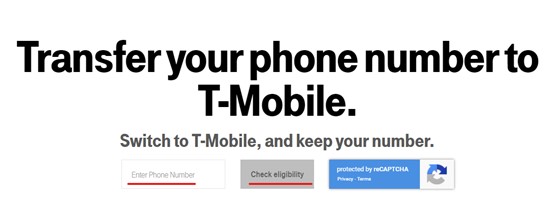
As soon as your number is verified to be eligible, T-Mobile will tell you what to do.
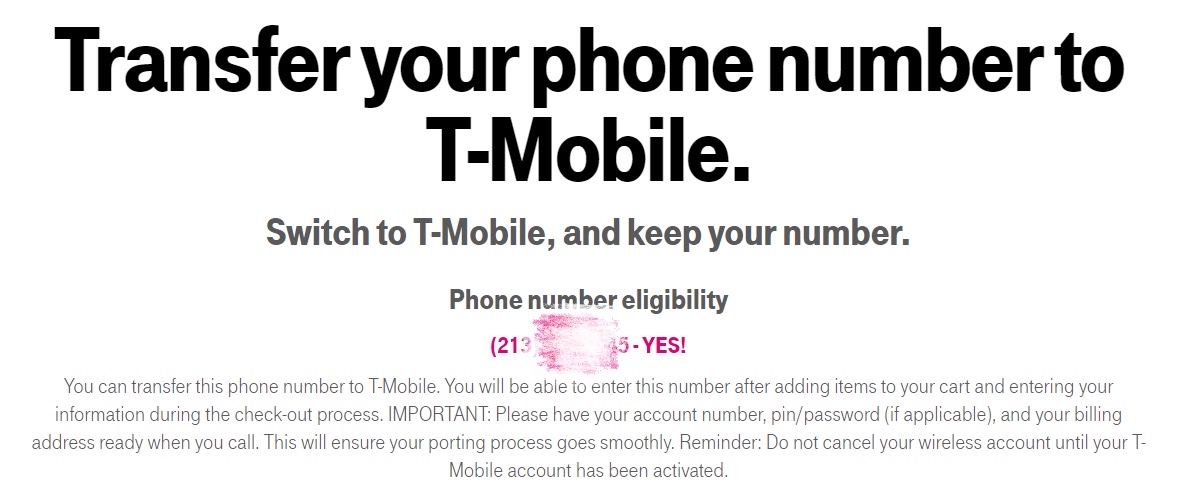
While Porting
With the eligibility of your number verified, you have three options to kick the transfer.
Call
Dial 611 or directly call t mobile via its official vanity number 1-800-T-MOBILE as soon as you receive your T mobile new phone or SIM card. To save your time, you’d better prepare your account number, pin or password and billing address for the sake of a smooth porting process.
Online
Follow the number transfer instructions on the payment page at checkout online as you’re purchasing your new T-Mobile phone or SIM card.
Store
You can also go into a T Mobile store and inquire T Mobile staff for specific process of transferring. As long as your number is eligible to be transferred to T Mobile, what should be done in the next steps will be told to you. To save your time, before going into a T Mobile store, some information should be prepared in advance including valid ID, account number, PIN or password.
After Porting
As your porting request starting to be realized, the only thing you should do is to wait.
It usually takes 10 minutes to 24 hours to transfer your number to T-Mobile but it doesn’t exclude rare circumstances calling for longer time. Generally speaking, multiple lines usually cost 10 business days at most.
Be sure to keep your old phone and old account unless the transfer has been completed without any error. That also means before your new line has been activated, everything you should do with your current or old number can be done as normal.
FAQs about Porting Number to T-Mobile
Does it take fees to port number to T-Mobile?
T-Mobile does not charge a fee for porting a new number in, but a new SIM card should be charged. To add a new line or start a new line to T-Mobile, you’re to be charged as well. Follow T-Mobile on Twitter, Facebook and Instagram to get the latest sale information so as to pay the least.
Will number eligibility checking affect my current number service?
No.
As a matter of fact, checking your number’s eligibility has nothing to do with your current phone service and there won’t be any link between T-Mobile and your number.




